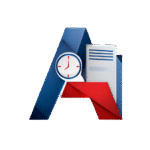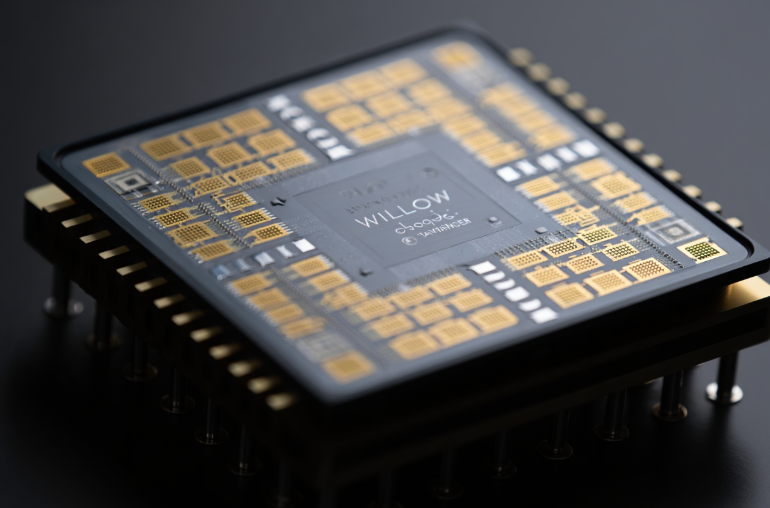Big Announcement for MacBook Users
MacBook users just got surprising news — Nvidia gaming GPUs can now run on Apple laptops. A startup has developed a clever workaround that connects Nvidia’s RTX 30, 40, and even 50 series GPUs to MacBooks using Thunderbolt 4 or USB4.
However, there’s one big catch: this setup doesn’t support display output. That means while your MacBook can use the GPU’s computing power, it can’t use it to display games or graphics directly on your screen.
How It Works and What’s Missing
This setup uses custom drivers that link Nvidia GPUs with Macs powered by Apple’s M-series chips. It’s mainly designed for AI model training, rendering, and heavy compute tasks. So, developers and researchers can benefit from the added power — but gamers will have to wait.
Because Apple’s M-series architecture doesn’t officially support external GPUs for display output, the GPU acts as a co-processor. In other words, it boosts computing but won’t replace your MacBook’s built-in graphics for gaming or visuals.
The process also isn’t for beginners. It requires disabling security features like System Integrity Protection (SIP) and manually installing custom drivers.
Why It Matters
This workaround marks a small but important step for Mac users who’ve long been limited by Apple’s GPU restrictions. It opens new possibilities for professionals in AI, video editing, and 3D rendering.
Still, for those hoping to turn their MacBook into a gaming powerhouse — not yet. You’ll get raw compute performance, but the visual output remains off-limits.